TEMPLATES, DOWNLOADS AND RESOURCES
The downloads on this site are offered free of charge to help you deliver better projects. All we ask is your email address so that we can add you to our email newsletter, but we promise not to bombard you. We’ll send you useful tips and tricks and information on our latest courses which we hope you will find just as helpful as these kick-ass templates in helping you to deliver your projects. And of course you can unsubscribe at any time. We like you, but we don't want to be all clingy. Nobody likes that.
If you have any comments or suggested improvements to the templates, please let us know. We'll ensure they're kept up-to-date with any amendments and publish them back here so that everyone can benefit from them. We'll also keep adding to them whenever one of our team undertakes a project and creates a handy template. Everyone wins.
Further down the page are some great project management tools from other sites. They are jolly clever, too.
Enjoy!
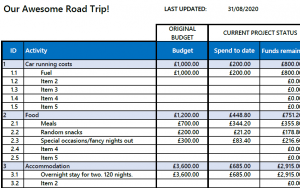
Project cost plan
A kick-ass project cost plan to quickly put you in control of your project finances. Simple enough that it’s easy to use, but sophisticated enough to help you manage all but the most complex project budgets. Tried and tested in the real world, this is a great little cost plan to give you control of your budget.
This download is an Excel file (.xslx).
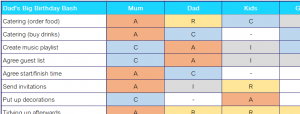
RACI matrix
A straightforward, simple-to-use, RACI matrix to help you agree your project roles and responsibilities quickly and easily. Populate each cell with and R, A, C or I and the template automatically colour-codes the cell so you can get a clear view of the accountabilities for each activity.
If you’re not sure what a RACI matrix is, or when you might use one, our ‘Who’s on the Team?’ module covers this nicely. This can be taught as a one-hour Zoom session or as part of a full day course. For our full course menu click here.
This download is an Excel file (.xslx).
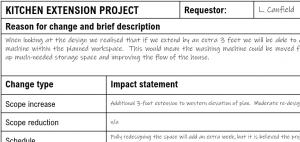
Change Request
A good, professional-looking Project Change Request form, covering all the vital information that needs to be considered when change arises in your project. It can be filled out in about three minutes (if you’re in a particular rush) meaning that good process needn’t get in the way of speedy delivery. It’s in PowerPoint format so can be dropped directly into a presentation to your Change Board.
This download is a PowerPoint file (.pptx).

Project Checklist
This handy little checklist will help you ascertain if you have covered all of the key principles for each phase of your project. It could act as a project health check to ensure all your ducks are in a row, or could be used as a reminder of the activities that need to be undertaken. Enjoy!
This download is a PDF file (.pdf).
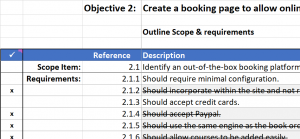
Project Requirements Workbook
Enter your vision, benefits and objectives on the first tab, then populate the scope and requirements for each objective on the subsequent tabs. This is a really simple way to get an understanding of what is required to deliver your project (its high-level scope) and how each scope item should behave and feel (the requirements). A critical activity to undertake if your project is to deliver according to your customer’s expectations. There is also built-in MoSCoW scoring for the requirements and a final tab to jot down any comments or notes that occur to you as you fill the document in.
The download includes a macro that allows you to flick between a high-level scope view and an expanded requirements view, so you will need to enable macros for that functionality to work. A blank version is available for you to fill in, as well as a populated one to give you an idea of how the requirements for this website came together.
Both downloads are macro-enabled Excel files (.xlsm).
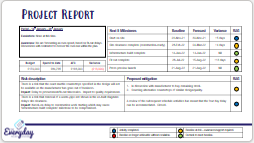
Project Report
A clear, good-looking project report that covers off all the key information for your projects. Stick this in your back pocket and you’ve got an instant summary of your project status for all your stakeholders. All this in a quick, easy-to-digest format and on a single page? Mother, may I?
Contains a blank template and a worked example.
This download is a PowerPoint file (.pptx).
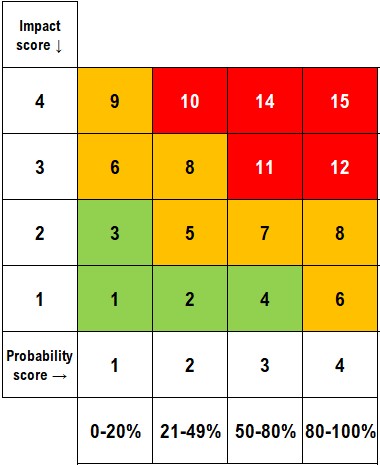
Risk & Issues Register
Stop risk management becoming a cottage industry with this clear and straightforward risk register. The register is designed to keep the focus on the project objectives in order to cut to the chase and ensure mitigation measures are actually effective. Also included is an issues register with some sensible impact definitions to ensure your firepower is being directed appropriately. Well, doesn’t that all sound marvellous?
This download is a Excel file (.xlsx).
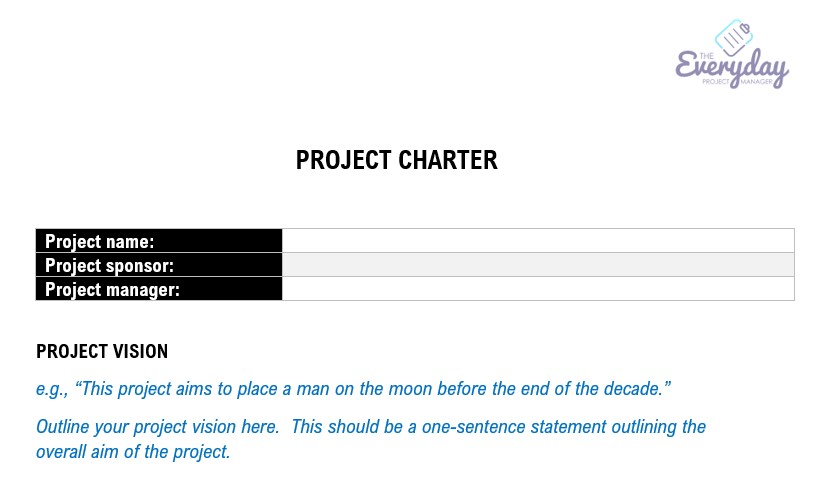
Project Charter
Get your projects off to the best possible start by completing a project charter so that everyone is clear about what the aims of the project are. To often we assume that everyone knows what we’re up to, but the project charter is a terrific tool for making sure everyone really is on the same page. It includes sections to cover all the key elements of a project, from benefits to scope, budget to timelines and through to an initial assessment of project risks. All the essentials and none of the fluff. Just the facts, ma’am. Just the facts.
Contains a blank template with explanatory text to guide you as you fill out the document.
This download is a MS Word file (.docx).
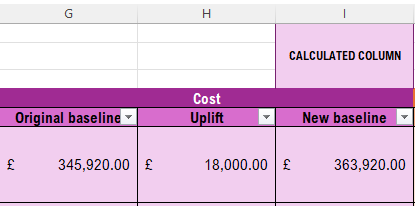
Change Register
Keep track of the changes across your project or across an entire portfolio of projects. By tracking changes to baselines in relation to time, cost and scope, we can learn valuable information. It gives us an indication of how accurate our original estimates were (the more we need to re-baseline, the more likely it is the original estimates were overly optimistic or pessimistic). It can also provide an indication of how volatile (or risky) the delivery environment is, so that more realistic assessments of risk can be made in the future, and underlying causes can be addressed to improve the delivery of a portfolio.
Contains a template with the first entry completed as an example.
This download is a MS Excel file (.xlsx).
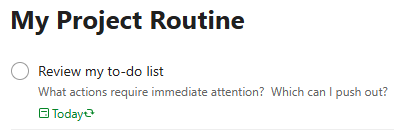
Project Hygiene Checklist
Stay on top of the routine activities that keep your project healthy. A good project routine will keep you grounded in your project and help you stay on top of the less exciting aspects which often get dropped when an issue is causing distractions. In the long run this will stop small, perfectly manageable fluctuations turning into a big, unmanageable project issue. This template provides you with a to-do list and schedule to help you stay on top of the small stuff – so you don’t end up sweating it later. Read more in our article here: How’s your (project) hygiene?
This download is available either as a Todoist template (.csv) or a checklist in PDF format.
Sign up to our newsletter
The downloads are free, but we'd love to stay in touch.
Project Management on the Web
Isn’t it great when you find a new website that does just what you need it to do? Or you find a resource that you know you will use again and again?
The sites listed below will help you achieve greatness in your project management life. Each of them has been chosen because they meet one or more of the following criteria.
- Easy to use: so you can get going straight away.
- Good looking: a lot of the tools out there do the job really well, but look horrible when you try and share them. But these babies look gorgeous.
- Free to use: at least part of the functionality is offered for free, so that – for a single project – you will not incur a cost.*
*Obviously, if you like the tool and want to use it more, please feel free to throw money at these sites – it’s what keeps them going and subsidises the free bits.
We’ve included a brief description of each site to whet your appetite. Happy clicking!
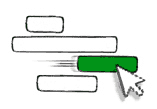
Tom’s Planner
This is a great little planning tool – create good looking Gantt charts quickly and easily. It also comes with a number of templates to get you off to a rapid start.
Page opens in new tab.

Todoist
Having spent years looking at, testing and using all kinds of to-do list tools, we recommend todoist. We use it to run the business, keep track of tasks and reminders, and the free version is all that most people will need. That said, we happily hand over the (relatively small amount of) cash for the premium version and enjoy some cool extra features like shared projects, notes and attachments.
Disclosure: if you sign up for a paid plan, we will receive a small commission from Todoist as a thank you. But we’d be recommending them anyway. We’ve been using Todoist for years and, for us, it’s the best to-do list manager in The Universe.
Page opens in new tab.

Mind42
Mindmapping is a great tool that can really help to bring order to the chaos of projects. It is particularly useful for requirements gathering, or structuring groups of tasks. There are hundreds of tools out there that will help you do this, but we really like mind42.
Page opens in new tab.

Gliffy
Drawing diagrams and flowcharts can often be really helpful in bringing a process or requirement to life. This online tool will help you create brilliant diagrams and, we think, is a whole lot easier to use than paid-for applications such as MS Visio. It’s got some lovely pre-built options too, such as containers, forms and swimlane templates to give you professional-looking diagrams with just a few clicks.
Page opens in new tab.

Vertex42
If you’re planning a project, sooner or later a calendar template is going to come in handy. Vertex42 offer some really user-friendly templates that look good and can be customised to your needs. They offer other templates too, so it’s worth digging around their site.
Page opens in new tab.
